Change is hard at first, messy in the middle, and gorgeous at the end.
If you're preparing to move your home office for the very first time, this quote couldn't be more spot on.
You might be sitting there wondering, “How am I supposed to move my whole office without breaking my gear and making a huge mess?”
Trust us, you’re not alone in this boat.
Here’s a fun fact: about 45% of Americans now work from home, either full-time or part-time. That’s almost half the country!
And with so many people embracing remote work, the number of people figuring out how to move a home office properly has increased.
Your home office is packed with expensive electronics, piles of paperwork, and setups that took you forever to perfect. One wrong move, and you could be looking at crushed monitors, tangled cables, or lost files.
But. with some smart planning and a little know-how on home office relocation, you can actually make this process pretty smooth.
Let’s give you a detailed, step-by-step breakdown of what to do before, during, and after your move.
So, if you want to avoid common headaches and learn how to relocate a home office efficiently, keep reading.
Reasons Why You Might Move Your Home Office
Before you start packing up your desk, let’s talk about why you might even be thinking about moving your home office.
There are several reasons why people decide to relocate their workspace. Here are some of the most common factors that influence home office relocation:
Needing More Space (Or Less!)
Maybe your home office was cozy at first, but now it feels like you’re working in a closet. As your work grows, you might find yourself craving more elbow room. On the other side, some people downsize or want a simpler setup, so moving to a smaller space makes sense.
Changes in Work Style or Job Requirements
Maybe you started freelancing and had a small corner desk, but now you're running a small team and need a more professional setup. Or perhaps your job has shifted to require different equipment, such as multiple monitors or a video studio corner, forcing a move to accommodate new technology.
Relocating to a New Home
Moving your whole household to a new city, a different neighborhood, or even just a bigger or smaller house often means relocating your home office as well. It's a fresh start and a chance to redesign your workspace from scratch.
Desire for a Better Environment
Maybe your current office is cramped, has poor lighting, or is in a noisy spot. Moving your office to a quieter room, near a window for some sunshine, or even a separate part of the house can boost your focus and mood.
Technical or Infrastructure Needs
If your internet connection isn’t cutting it where you’re currently set up, or if you need better power outlets, better desks, or improved ergonomics, that can push you to move. Reliable tech infrastructure is crucial when your office is your lifeline.

Think moving your office will break the bank? Use our Moving Cost Calculator to get a free estimate and plan your budget like a pro.
Steps to Follow When Moving a Home Office
Moving a home office takes some planning to keep things smooth and stress-free. Follow these simple steps, and you’ll be set up in no time!
Step 1: Make an Office Moving Checklist
Before you touch a single box, grab a notebook or your phone and make an office moving checklist. Write down every single thing in your office: computers, monitors, cables, printers, important papers, your coffee mug and don’t forget the snacks for moving day.
Pro tip: Break it down into categories — electronics, documents, furniture, supplies, and personal items. This makes packing and unpacking way less painful.
Why is this checklist so important? Because it’s easy to forget small stuff until it’s gone missing, and you don’t want to spend days hunting for your favorite mouse or that contract you needed yesterday.

Confused about what to pack first? Grab our Ultimate Moving Checklist and never lose a single cable or pen again!
Step 2: Back Up Your Digital Life
Your computer is probably the MVP of your home office. Before you start unplugging stuff, make sure to back up everything. Use cloud storage or external hard drives — whatever you need to keep your data safe.
Remember, when you move your physical setup, anything can happen — cables get tugged, devices can take a tumble, and power outages happen.
You don't want to be the person who loses a month's worth of work because they skipped this step.
Step 3: How to Pack a Home Office for a Move
Packing a home office isn’t just chucking your desk junk into boxes. Here’s how to do it right:
- Grab good boxes and packing materials. Use sturdy boxes, bubble wrap, packing paper, and plenty of tape.
- Label everything like a boss. Write exactly what’s inside and which part of the office it goes to.
- Wrap your tech with care. Monitors, keyboards, printers — all need protection. Bubble wrap or even soft clothes can save your gear.
- Tame the cable jungle. Bundle your cables with zip ties or twist ties and label them, too. Nothing worse than untying a spaghetti mess after moving.
- Keep essentials separate. Pack a “Day One” box with chargers, your favorite pens, a notebook, and anything else you need immediately after the move.
This is exactly what experts call best practices for home office relocation, and it makes unpacking way smoother.

Feeling buried under boxes and cables? Compare trusted movers and make your home office move a breeze.
Step 4: Should You Call in the Pros?
If you have a fancy setup with multiple monitors and a lot of tech gear, and you’re scared of dropping that $2,000 printer, you might want to check out home office moving services near you.
These guys specialize in moving delicate electronics and can save you time and headaches.
Plus, hiring professionals means less stress about the setup at the new place; some even help with reassembling your office so you can get back to work quickly.

Short on time and need a quick move? Check out our tips on hiring movers for just 2 hours and get the job done without a full-day commitment.
Step 5: Moving Day — How to Keep Your Cool and Minimize Downtime
Moving is stressful, no question. If you want to avoid staring at a blank screen for days, plan your move smartly:
- Schedule the move during off-hours or weekends.
- Make sure your new space is ready before the movers show up.
- Unpack the essentials first — your computer, monitor, keyboard, and mouse.
- Keep snacks and water handy.
Why You Can Trust My Good Movers
550+
moving companies
listed
16,000+
customer reviews to help you decide
50+
states covered for moving services
100%
free quotes provided instantly
Step 6: Set Up Your Home Office After Moving
Okay, so you moved everything, and now the fun part is setting up.
- Find the perfect spot. Natural light is your friend. Try to set your desk where you can soak in some sun without glare on your screen.
- Adjust your chair and monitor height so you don’t end up with a sore neck or back.
- Reconnect and test everything. Plug in your computer, printer, and peripherals and make sure all your tech is talking to each other.
- Don’t forget to unpack those personal touches that make your office feel like your space — plants, photos, that coffee mug again.
Bonus Tips and Tricks for a Smooth Move
Moving your home office can feel like a huge headache, but a few smart moves can make the whole thing way easier and less stressful.
Declutter Before You Pack
Before you start boxing things up, take some time to clear out the clutter. The less junk you bring along, the less you have to deal with later, and your new space will feel fresh and manageable.
Keep Screws and Small Parts Organized
When it’s time to break down your desk or shelving, those tiny screws and bolts can disappear in a blink. To avoid future frustration, keep all small parts together and clearly labeled.
Create a Digital List of Software Licenses and Passwords
One thing that can trip people up during a move is forgetting important software keys or passwords. Before you pack up your devices, make sure you have a secure digital record of all your login details.
Communicate Your Move Date
If you collaborate with clients, coworkers, or a team, letting them know when you’re moving is just good manners and smart planning.
Pack a “First Day” Essentials Box
It’s easy to get overwhelmed unpacking, so pack a special box with everything you’ll need on day one—things like chargers, your mouse and keyboard, some basic office supplies, and maybe a snack or two.
Take Photos Before You Disassemble
Before you start unplugging and taking apart your setup, snap photos of how everything is connected and arranged.
Schedule Internet Setup in Advance
Nothing kills productivity like a spotty or missing internet connection on move day. Make sure to schedule your internet installation or transfer ahead of time so it's up and running as soon as you arrive at your new place.
Recommended Resources














































































































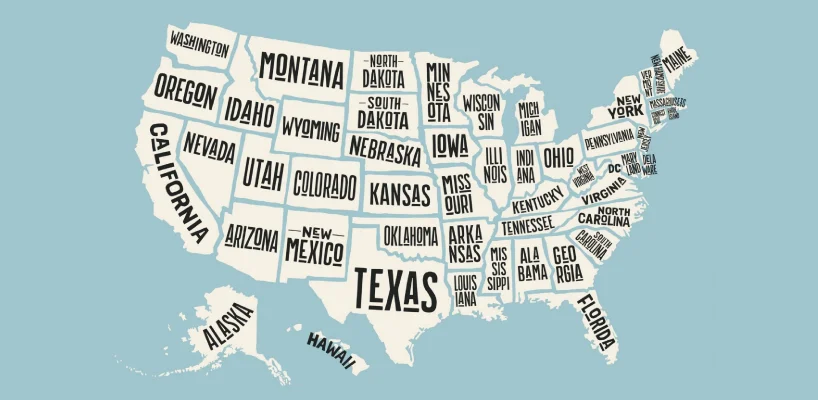










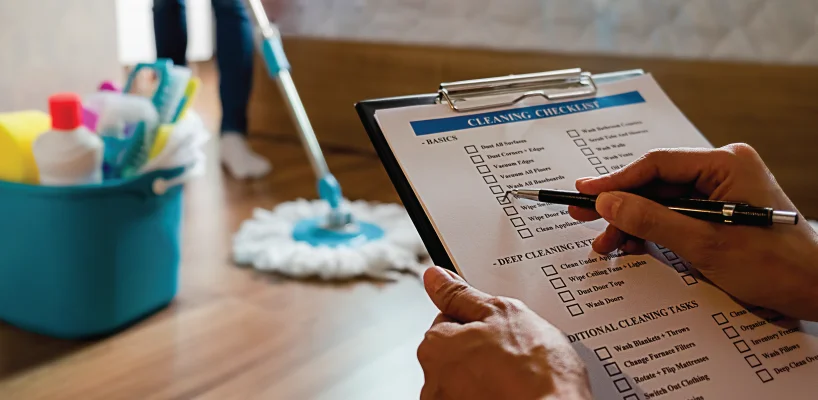



















 (239) 799–6077
(239) 799–6077